Introduction
This is a writeup for the room Pickle Rick on TryHackMe. Pickle Rick is a beginner level room which focuses on basic enumeration, Linux filesystem knowledge and privilege escalation.
I absolutely loved this room, being a Rick and Morty fan myself :D
Pre-Enumeration
Firstly, I went to the page itself. The landing page is a pretty simple one:
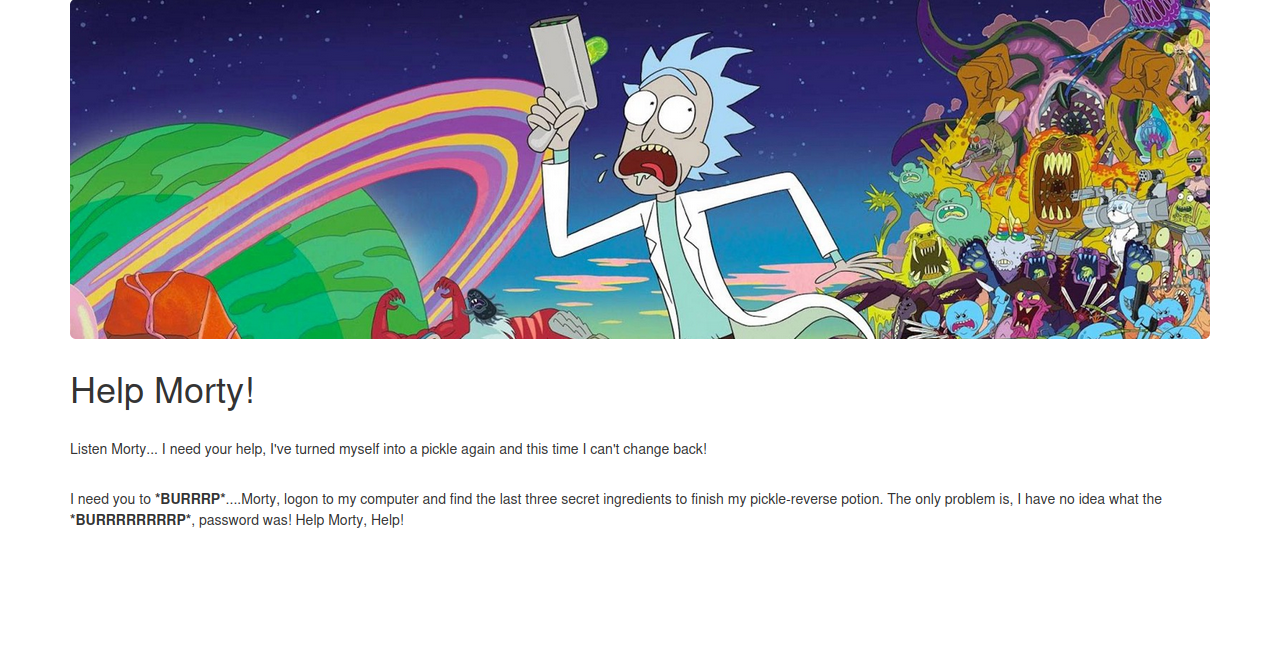
As usual, I used inspect element to see if there was anything interesting.
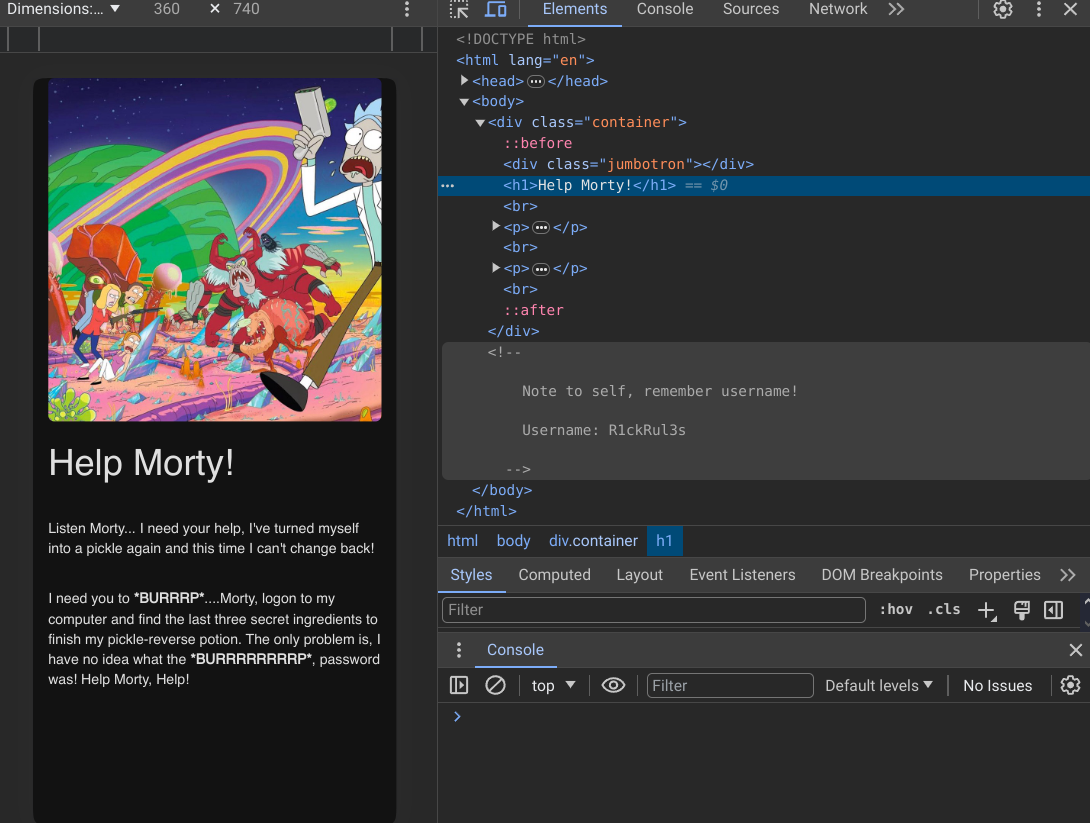
Here, we found a comment that contained a username, R1ckRul3s. I assume that there is some sort of login page or something similar.
Reconnaissance
Nmap
I ran a nmap scan on the machine to see what ports were open with:
1 | kairos@opensus:~> nmap -sV -sC <ip> |
The results were:
1 | Starting Nmap 7.93 ( https://nmap.org ) at 2023-12-23 18:31 +08 |
There are two open ports: 22 and 80. Port 22 is running ssh, and port 80 is running http. I skipped over port 22 since it would only be useful if I had credentials.
Since I already checked out the page, I moved onto the next step.
Gobuster
As with the previous rooms, I ran a gobuster scan to see if there were any hidden directories. To make the scan faster, I limited the extensions:
1 | gobuster dir -u <ip> -w Documents/Tools/wordlists/directory-list-2.3-medium.txt -x php,sh,txt,cgi,html,css,js,py |
The results were:
1 | /index.html (Status: 200) [Size: 1062] |
The scan took quite a while (and I had to rerun it a few times due to connectivity issues using dirb :| the order is slightly different from the one above), so I looked at each result as it came in. Looking at /assets:
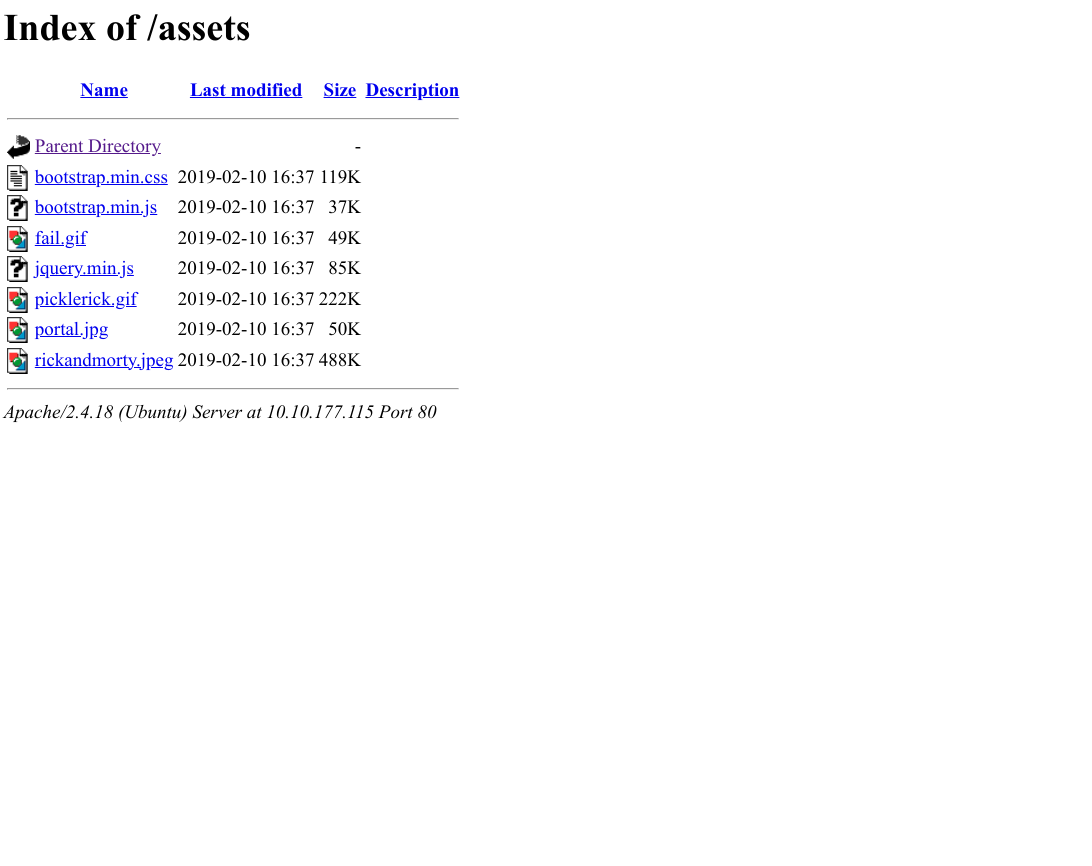
There wasn’t much to see, just a bunch of images, gifs and css/js files. I moved on to the next result.
The next result was /login.php.
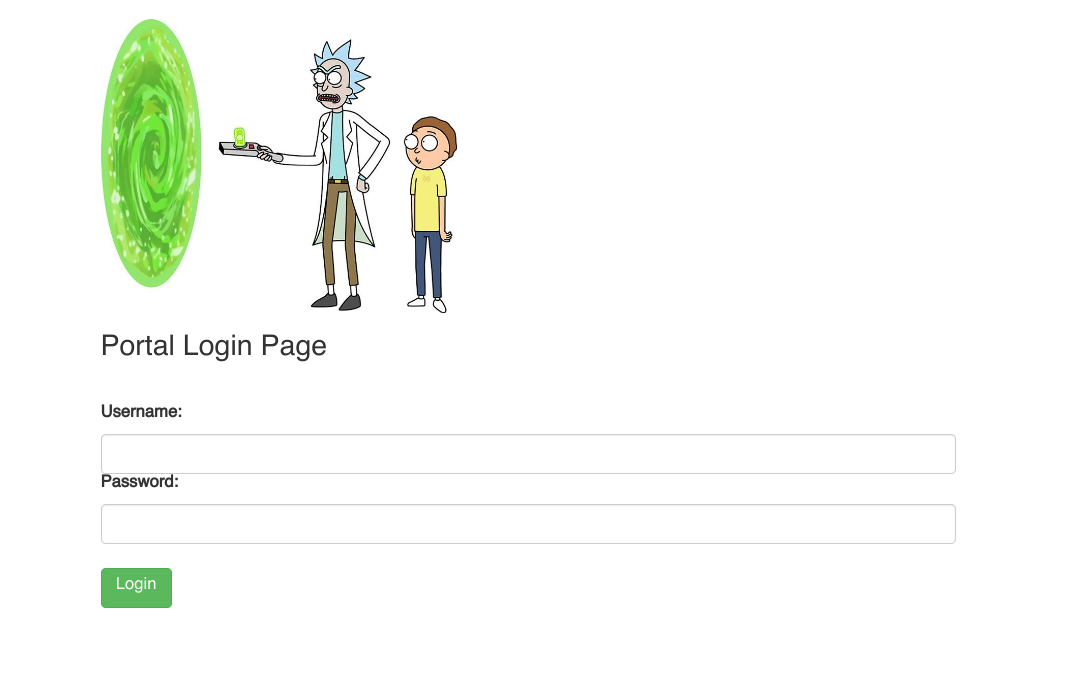
This was the login page that I was looking for! We have the username only though. So let’s pin this and circle back to it later.
The next result was robots.txt.
Robots.txt is a file that is used on websites to instruct web crawlers what to avoid when crawling to prevent them from indexing certain pages.
The contents usually look something like this (with reference to Google Search Central):
1 | # Example 1: Block only Googlebot |
But what we see here is:

So I tried that as the password. And it worked! It led to a page that looked like this:
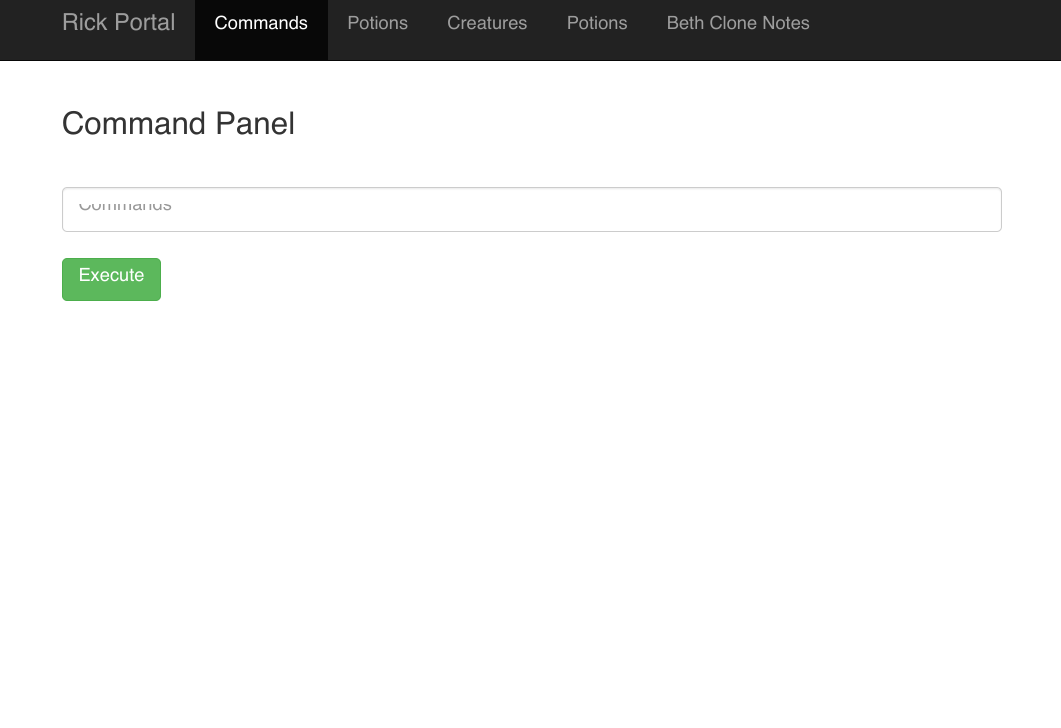
There were other tabs, but all of them were “locked”, bringing me to a denied.php page.
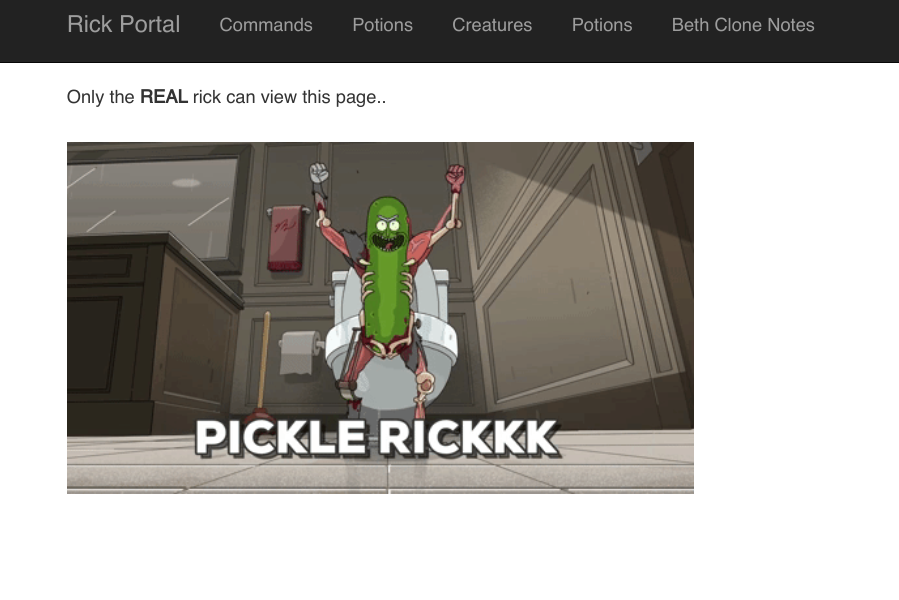
Thus, I could only focus on the command panel for now.
Getting the Flags
Questions:
- What is the first ingredient that Rick needs?
- What is the second ingredient in Rick’s potion?
- What is the last and final ingredient?
First Ingredient - Command Line
Going to the command panel, I tried running some commands.
1 | ls |
Resulted in it showing a bunch of files:
1 | Sup3rS3cretPickl3Ingred.txt |
I tried to retrieved the contents of the text files
1 | cat Sup3rS3cretPickl3Ingred.txt; cat clue.txt |
But…
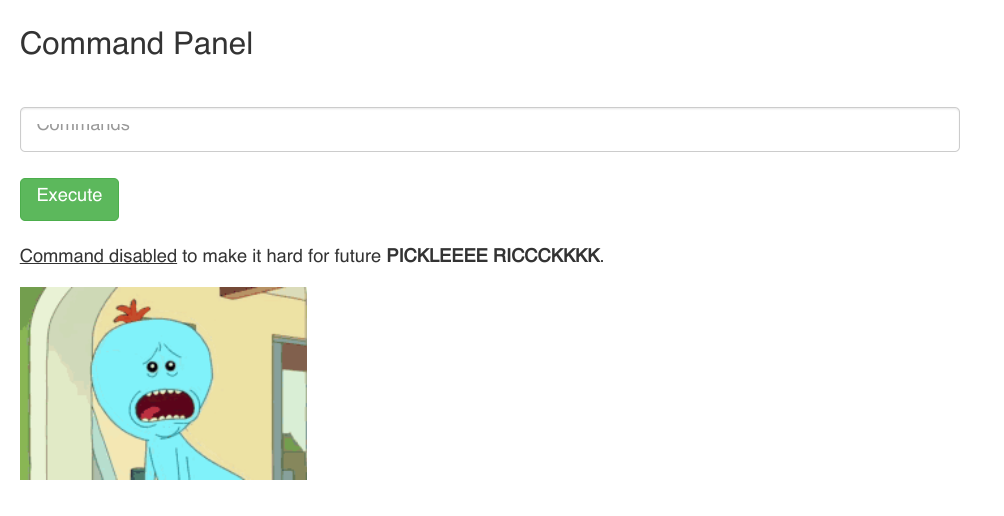
:| Another way then.
I tried to view the file the same way I did with the robots.txt file. Surprisingly, it worked.
Sup3rS3cretPickl3Ingred.txt contained the first flag.
1 | mr. meeseek hair |
clue.txt contained a hint:
1 | Look around the file system for the other ingredient. |
Second Ingredient - File System
Hmm… I then tried to use the tree command to see the file structure, but it didn’t give anything in console. I then tried moving to the home directory first and listing the files there.
1 | cd /home; ls |
We got some useful stuff!
1 | rick |
I then moved into the rick directory and listed the files there.
1 | cd rick; ls |
The output was:
1 | second ingredients |
Since we know that the cat command is blacklisted, I tried to use other commands as an alternative. I first tried head and tail, but they were both blacklisted too. Horrible.
Then I tried the man command which can act as a pager to scroll through files.
1 | man /home/rick/second\ ingredients |
And we got it!
1 | 1 jerry tear |
Third Ingredient - Root
I looked around the file system for a bit more, but couldn’t find much. I then tried to go further up the directory tree.
Doing directory traversal with ../s and long listing of the files:
1 | cd ../../../../ ; ls -la |
I found
1 | total 88 |
The root directory seems interesting. Only superusers can access it.
Using sudo -l, I found that I could run sudo with no password!
1 | Matching Defaults entries for www-data on ip-10-10-177-115.eu-west-1.compute.internal: |
This means that I would be able to look at the files in the root directory.
1 | sudo ls /root |
1 | 3rd.txt |
Awesome. Using the same method as before, I found the last flag!
1 | sudo man /root/3rd.txt |
1 | 3rd ingredients: fleeb juice |
And all the flags have been found!
Conclusion
All in all, this was a really simple yet fun room. It was great to put my Linux skills to the test and learn on the go.
I remember learning that the man command can be used to page files on accident while studying for my Red Hat Common Test, and it was really cool to see it being used in this room!