Introduction
This is a writeup for the room Anthem on TryHackMe. Anthem is a beginner level room that focuses on Windows exploitation.
This was my first ever Windows room that I have successfully completed. It was pretty simple and straightforward!
Enumeration
Questions:
- Let’s run nmap and check what ports are open.
- What port is for the web server?
- What port is for remote desktop service?
- What is a possible password in one of the pages web crawlers check for?
- What CMS is the website using?
- What is the domain of the website?
- What’s the name of the Administrator
- Can we find find the email address of the administrator?
Nmap - Q1, 2, 3
Starting off with a simple nmap scan:
1 | nmap -sC -sV -oN nmap <ip> |
The results were:
1 | Starting Nmap 7.93 ( https://nmap.org ) at 2023-12-24 15:05 +08 |
Here, we can see that there are two open ports, 80 and 3389. Port 80 is running HTTP, and there was a robots.txt file. As for 3389, a quick Google search showed that port 3389 is:
Remote Desktop Protocol (RDP) is a Microsoft proprietary protocol that enables remote connections to other computers, typically over TCP port 3389.
So that gave us the answers to questions 2 and 3.
Website Analysis
On first glance, the website looks pretty normal. It seems to be a page for a blog: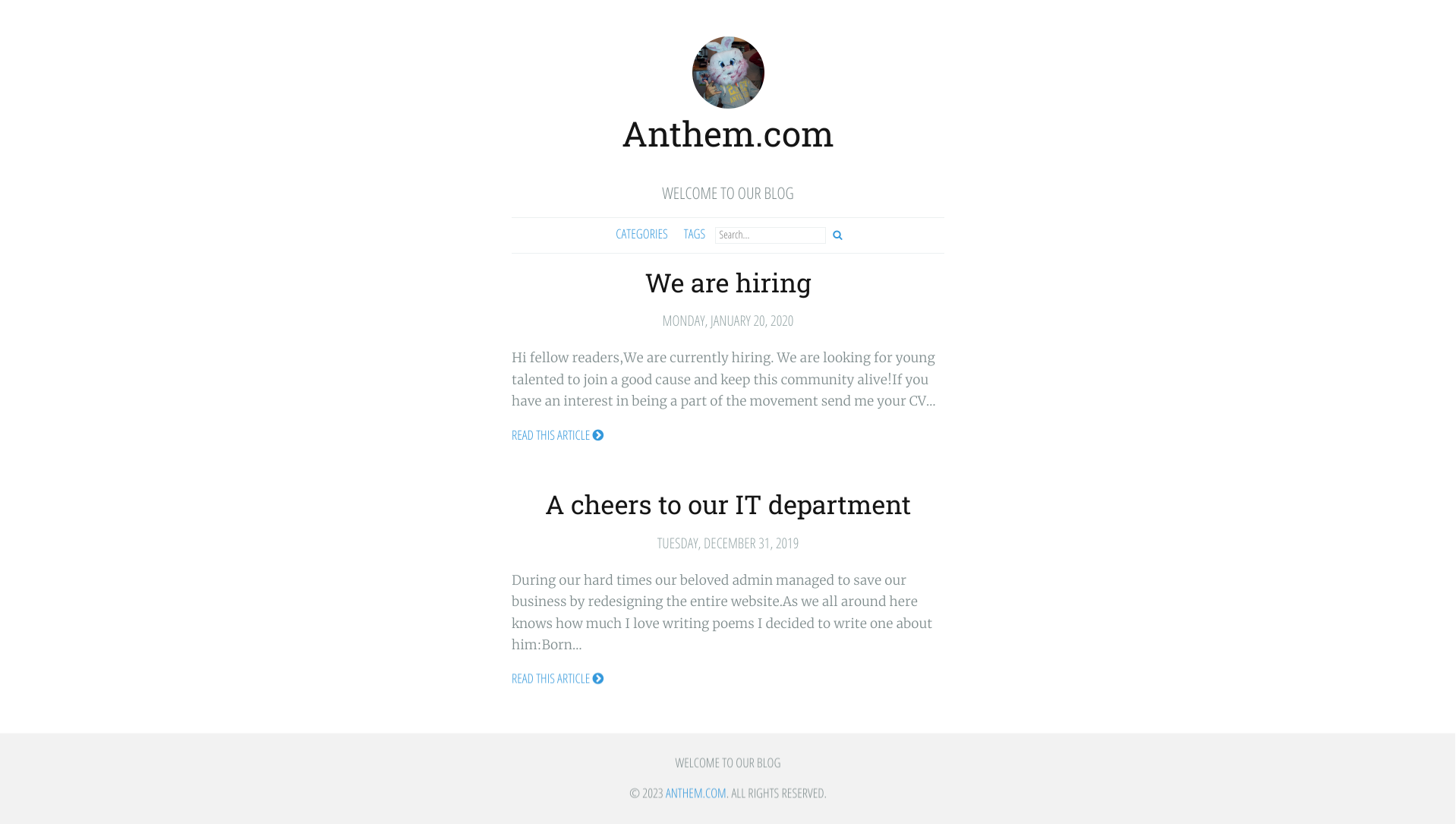
I clicked around the different pages.
Article
Looking at the first article: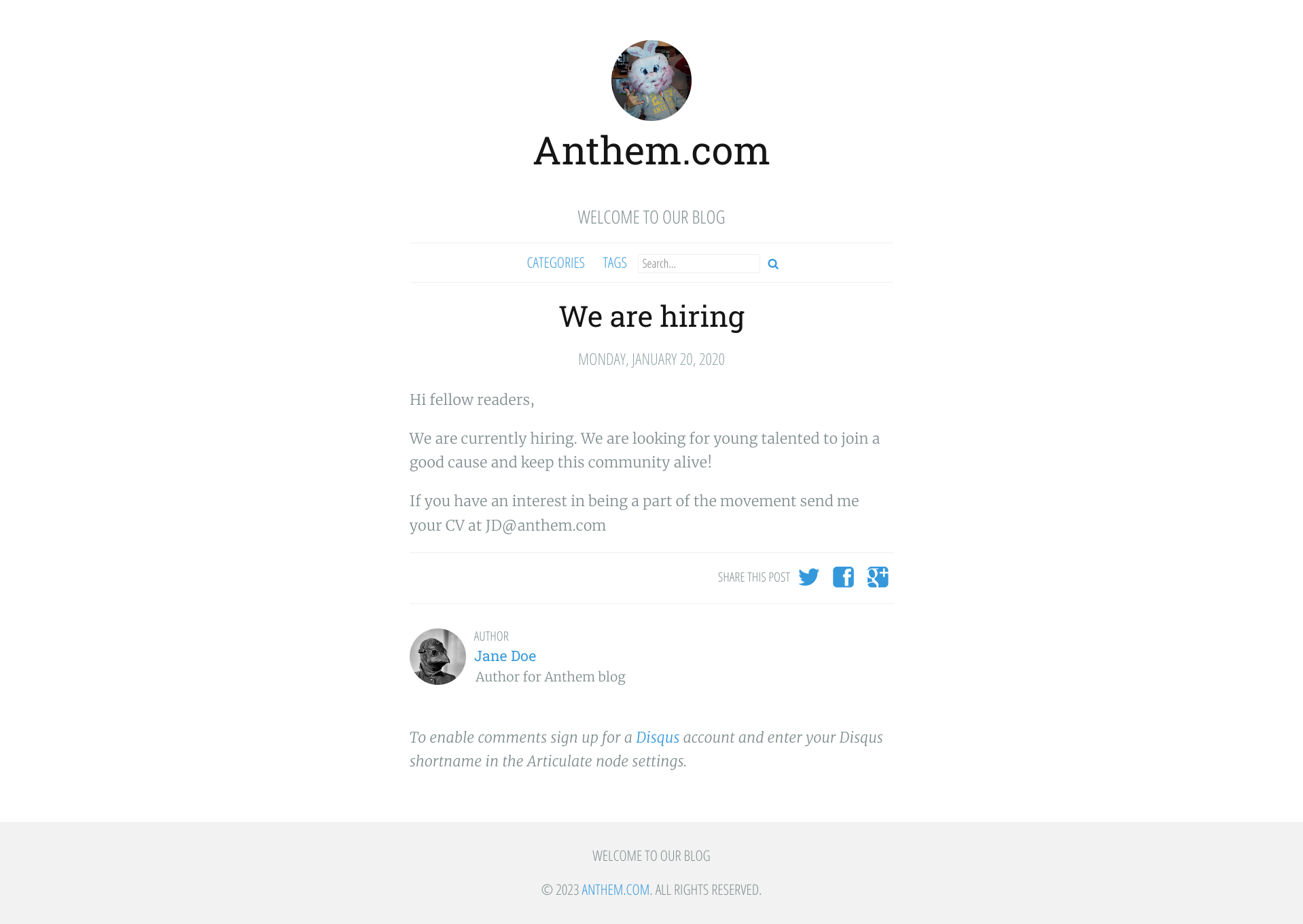
We can see an author and their email, JD@anthem.com. I pinned that first, since it may come in handy later.
Categories and Tags
Looking at the categories tab: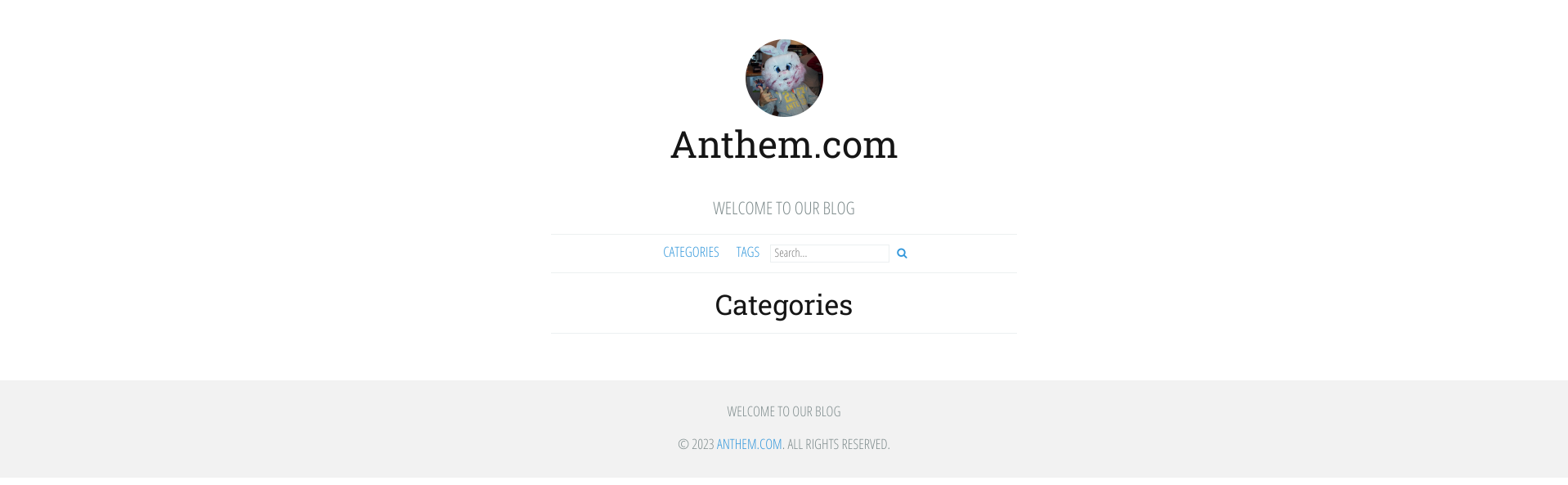
It was just empty, and so was the tags tab.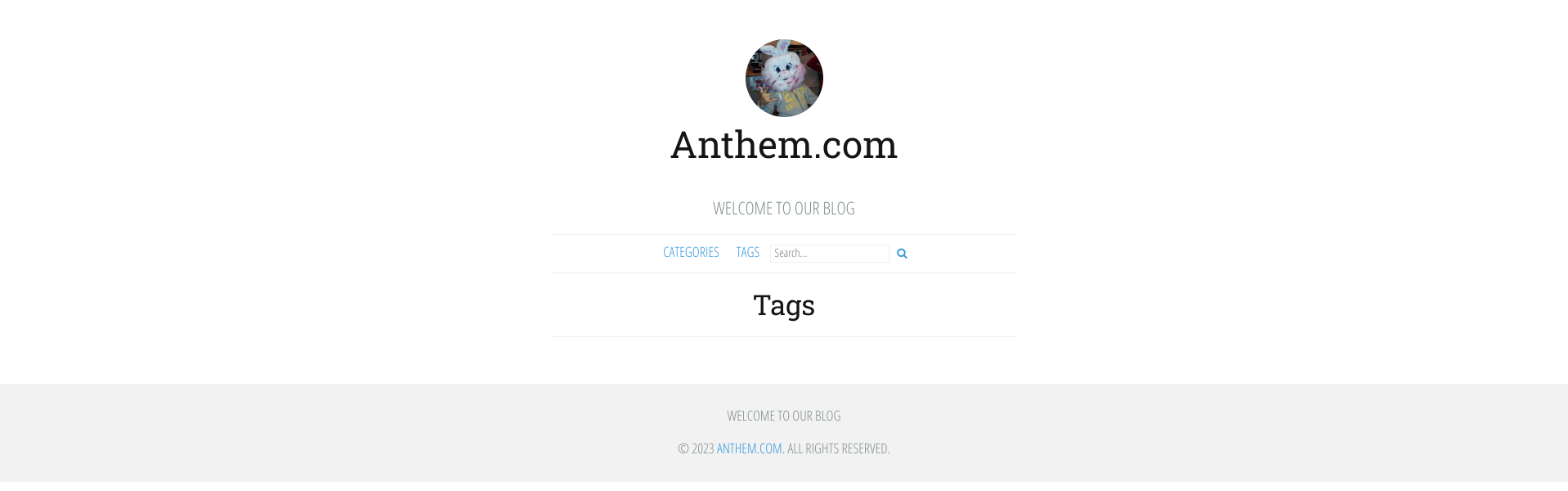
So, I moved on.
Robots.txt - Q4, 5, 6
In the nmap scan, we saw that there was a robots.txt file. I checked it out by going to http://<ip>/robots.txt:
The robots.txt file did look normal… except for the first entry. I thought that it could be the possible password in question 4, and it was indeed it :)
Moving on, there were other entries, /bin/, /config/, /umbraco/, and /umbraco_client/.
I tried going to /bin/ and /config/, but /bin couldn’t be accessed, and /config/ just redirected me to the main page.
Next were the Umbraco pages. I’ve never heard of it before, but a quick search showed that it was a CMS (Content Management System). That answered question 5 (What CMS is the website using?).
Administator - Q7, 8
There was an article that mentioned the admin briefly, so I went back to check it out.
1 | A cheers to our IT department |
Writing a poem about the admin… Simply searching up the poem gave the answer to question 7.
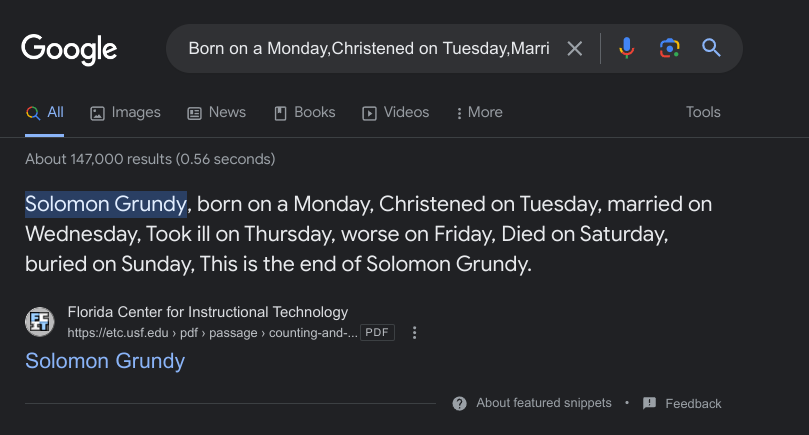
As for the email, remember the email we found earlier? Using the same format, we can find the email of the admin, SG@anthem.com.
Spot the Flags
Our beloved admin left some flags behind that we require to gather before we proceed to the next task..
- What is flag 1?
- What is flag 2?
- What is flag 3?
- What is flag 4?
At this point, I realised that I had completely forgotten to use inspect element. But this time, I just used curl to get the source code.
I started from where I was, and found a flag:
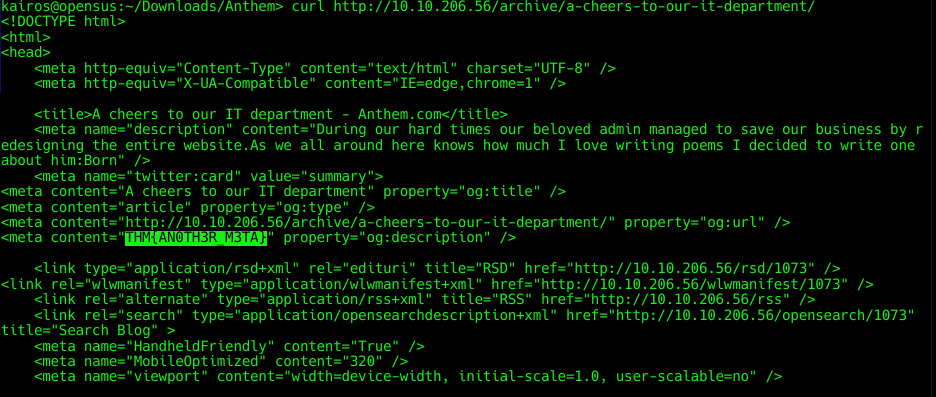
Funnily enough, I found the last flag first. Anyway, I went back to the other pages and found the flags:
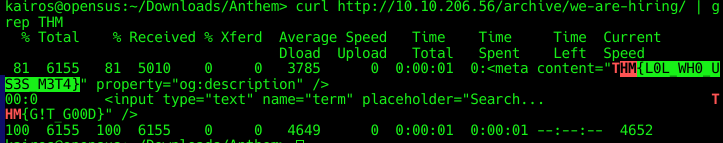
Which gave us two flags, HM{L0L_WH0_US3S_M3T4} and THM{G!T_G00D}.
There was one more flag remaining, and I looked through the different pages and realised I had missed out the profile page of the author.
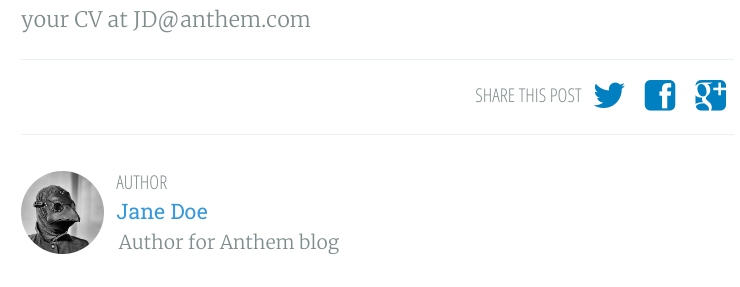
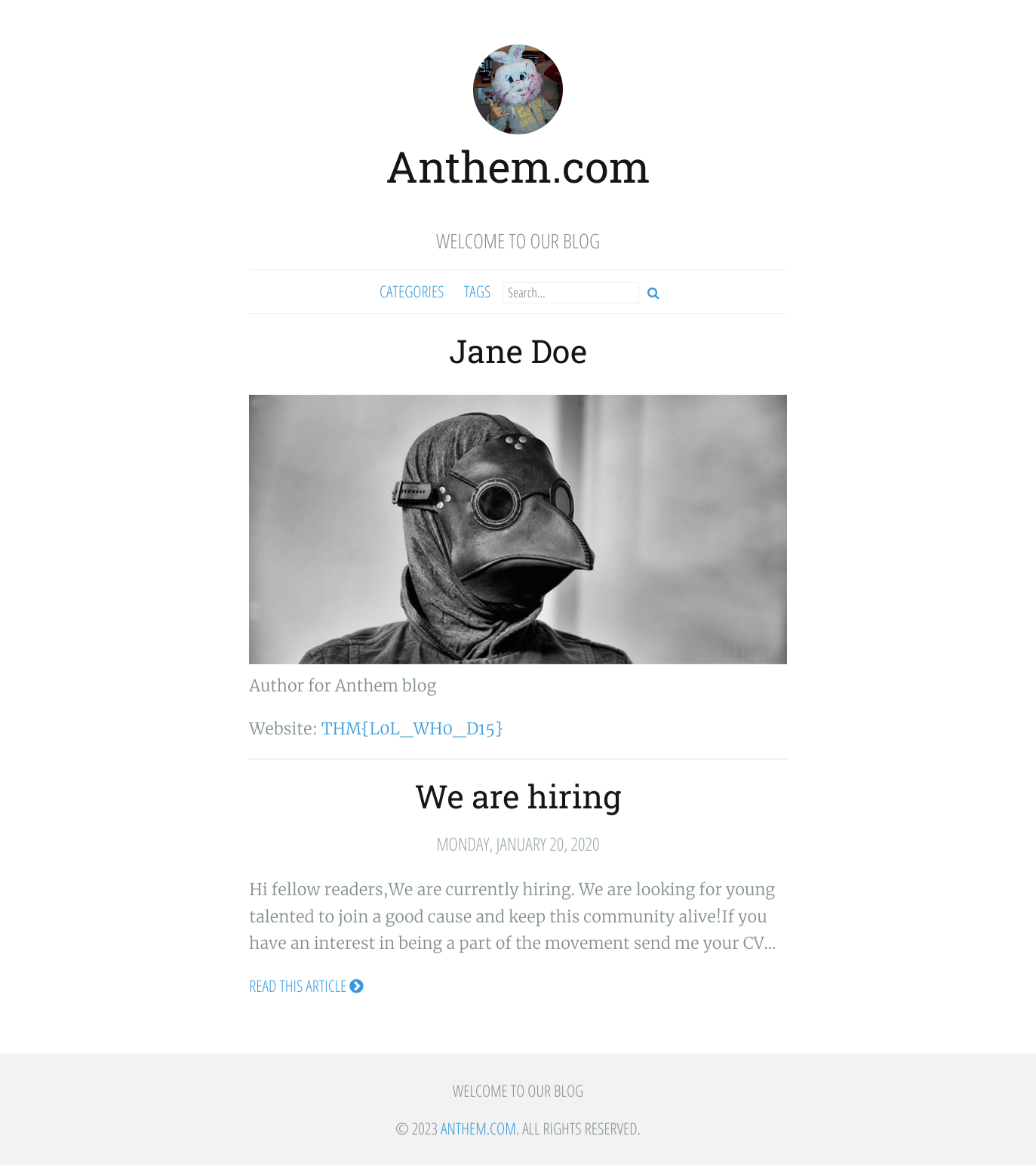
Final Stage
Questions:
- Let’s figure out the username and password to log in to the box.(The box is not on a domain)
- Gain initial access to the machine, what is the contents of user.txt?
- Can we spot the admin password?
- Escalate your privileges to root, what is the contents of root.txt?
Here is where it gets more interesting.
Login - Q1
Since we found that the port 3389 was open, we can try to connect to it using rdesktop:
1 | rdesktop <ip> |
This prompts for a username and password. We do know the password, but not the username exactly. I tried sg with the password found in the robots.txt file, and it logged us in.
User Flag - Q2
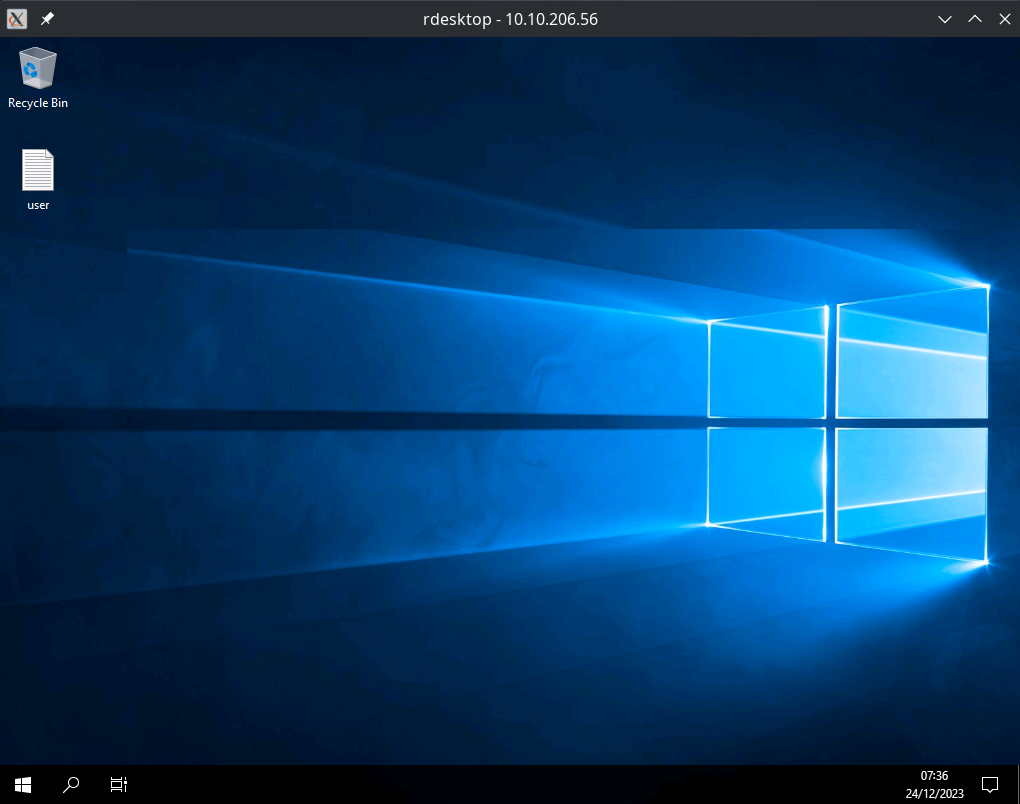
On the desktop, there was a file user.txt. Clicking it gave us a flag.
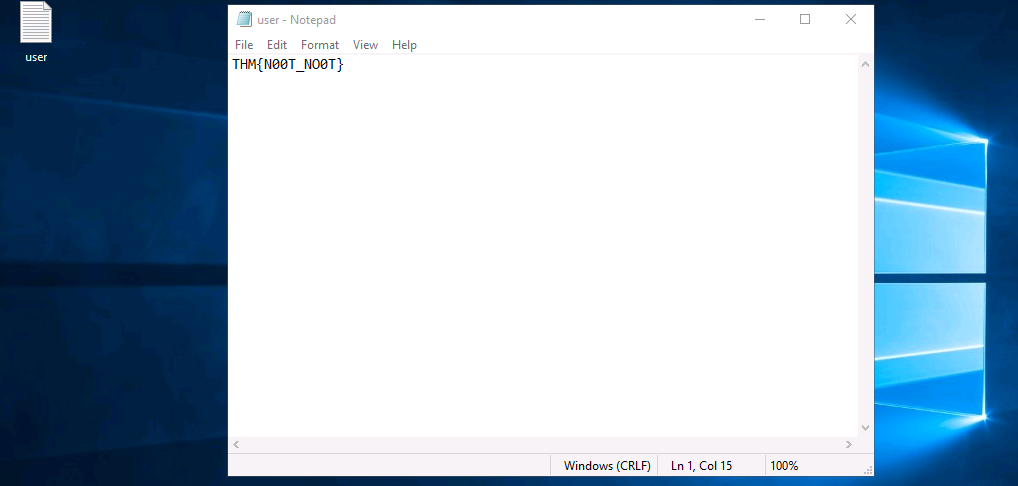
Admin Password - Q3
I had to rack my brains and eventually took the hint.
It is hidden.
Fair enough. I do know that on Linux, there are hidden files and folders that start with a.. There is also usually a feature that allows you to view hidden files and folders.
I searched up how to view hidden files and folders on Windows, and found that you can do it in File Explorer too! View > Show/Hide > Hidden Items.
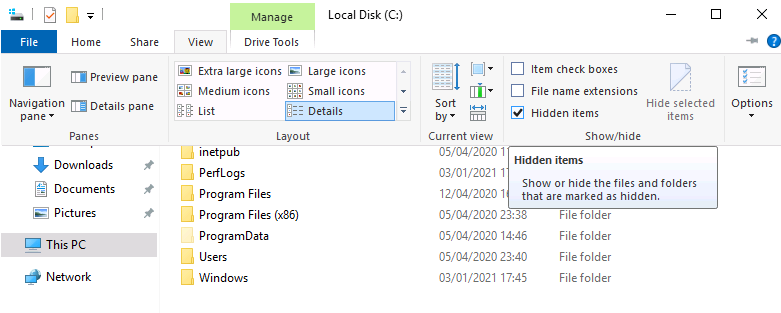
One folder was hidden, C:\backup. Inside, there was a file restore.txt. Double clicking it showed us that… we lacked permissions to view it.
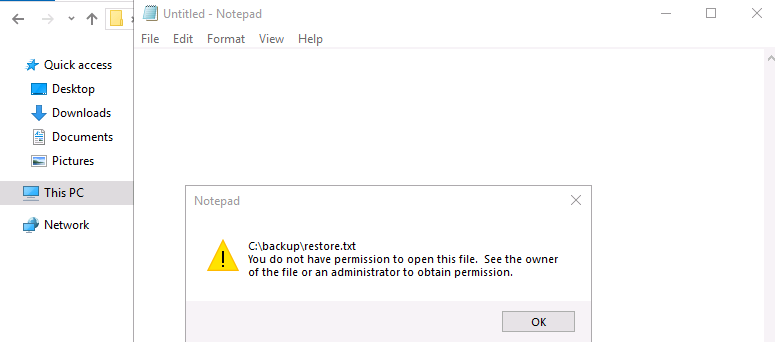
I looked at the Properties of the file, and realised that I could simply change the permissions to allow me to view the file.
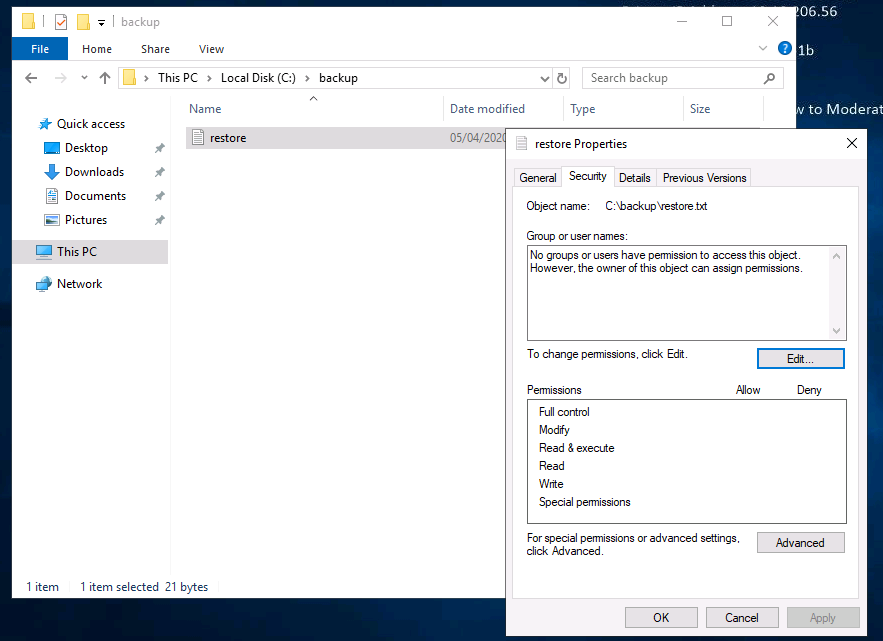
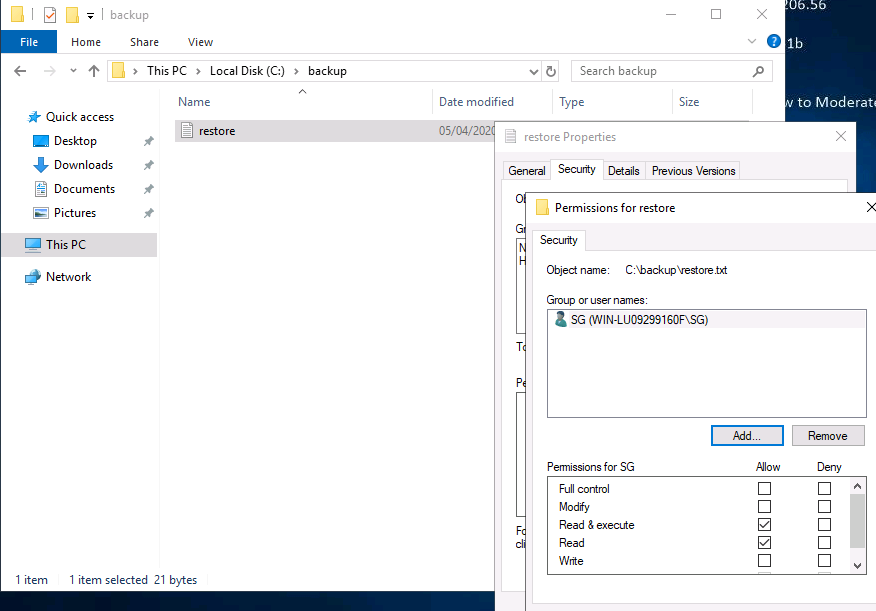
Essentially, I added sg to the list of users that could view the file.
Opening the file, we can see that there is a password.
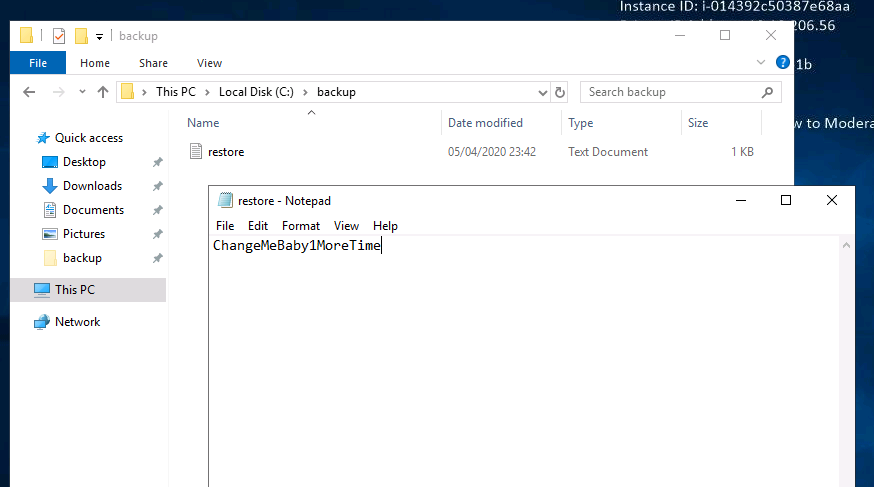
This gave us the answer to question 3 of the final stage.
Root Flag - Q4
So now we have the admin password, and we have to login as the admin.
I went to the C:\Users\Administrator folder in File Explorer, and double clicked on it, which prompted me for the password.
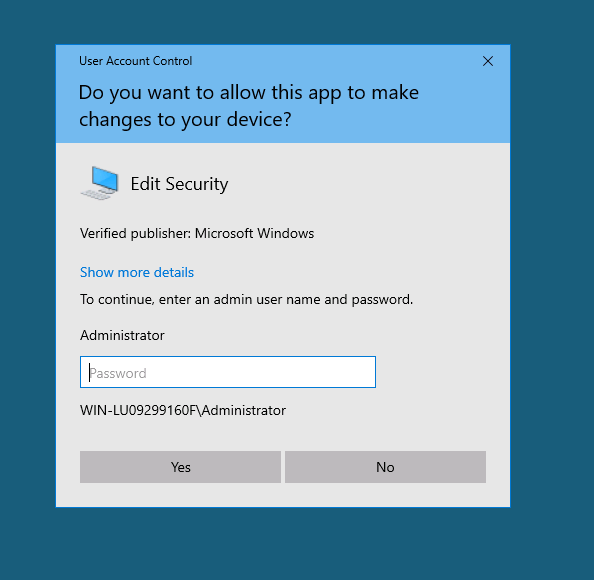
Now, we can access to the Admin’s files.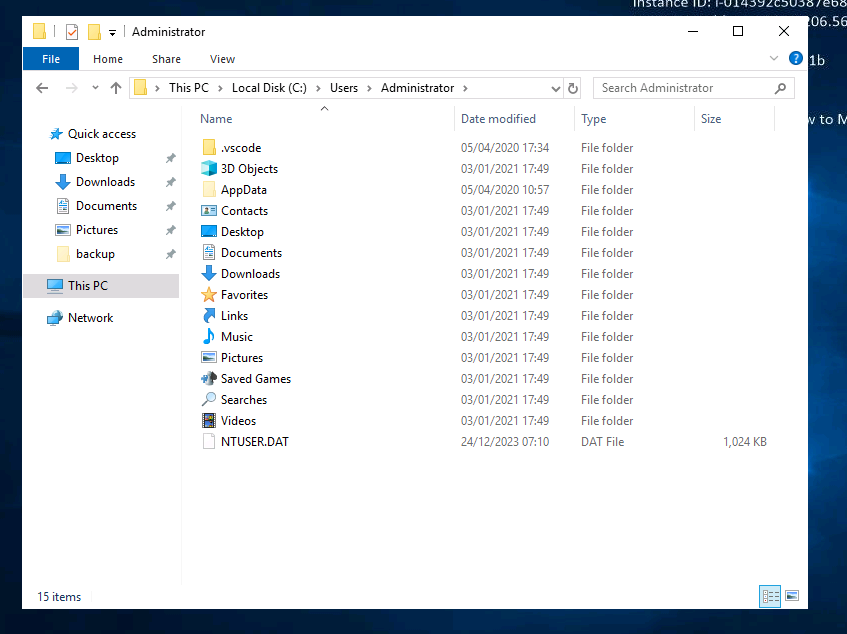
I used the search bar to search for root.txt, and found it in C:\Users\Administrator\Desktop.
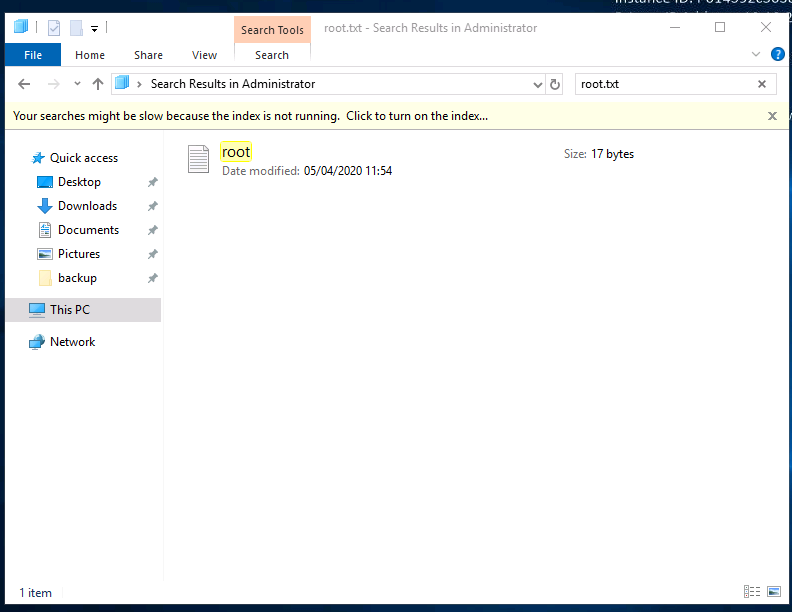
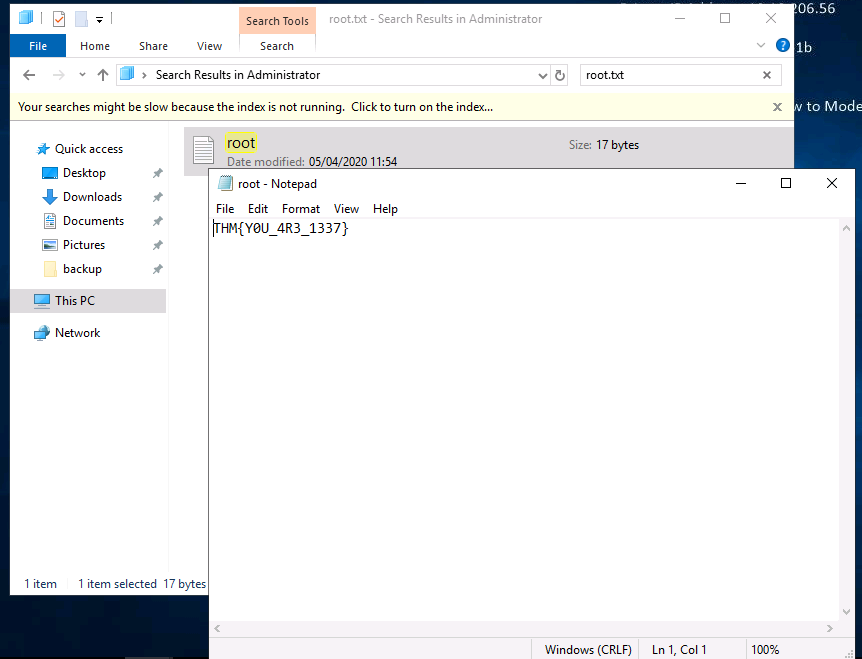
And that was our final flag!!
Conclusion
I do think this was a pretty simple room, and it was a good introduction to Windows exploitation. It taught me how to use rdesktop, and basic Windows
stuff like hidden files and folders, changing permissions, and admin privileges.