I read things by RSS.
What Is RSS? & How to Use it?
Really Simple Syndication (RSS) is an XML-based document format for the syndication of web content so that it can be republished on other sites or downloaded periodically and presented to users.
Yes, Really Simple. You can just add the RSS feed URL to your RSS client. After that, your client will fetch new articles from the RSS feed URLs.
Actually, RSS is just a file on the Internet. It looks like this:
1 |
|
To see the source, go to the RSS feed of my blog.
And all you need to do is to know its link and add it to your RSS feeds list.
How do I Use RSS?
I use Fluent Reader.
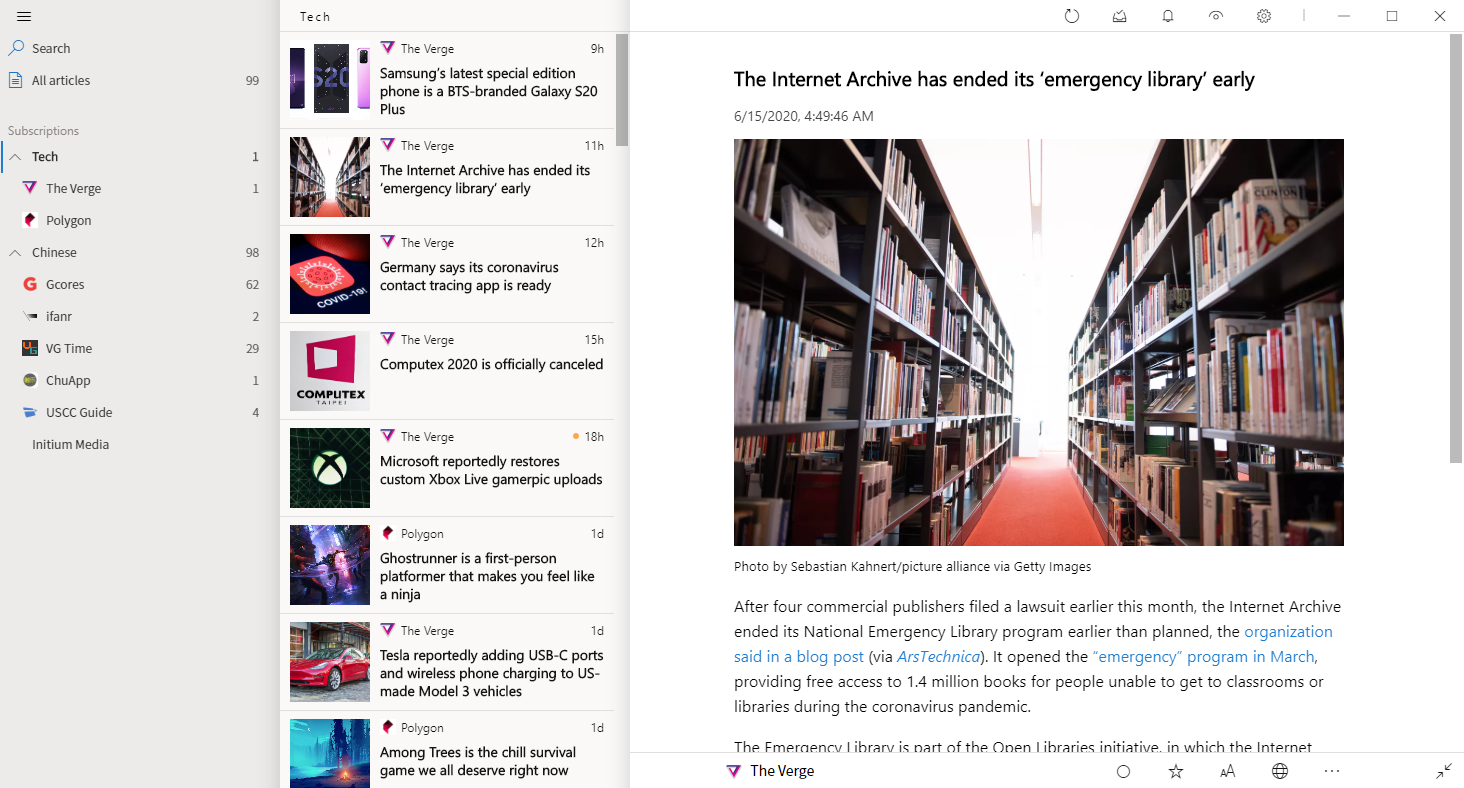
Fluent Reader is an RSS reader based on Electron for desktop. It’s frontend is based on Fluent UI which is an UI framework by Microsoft based on React.
Fluent Reader’s UI design is just wonferful, just like Windows UWP apps.
If you want to add an RSS feed, go to settings and enter your RSS feed URL in “Add Source” text field.
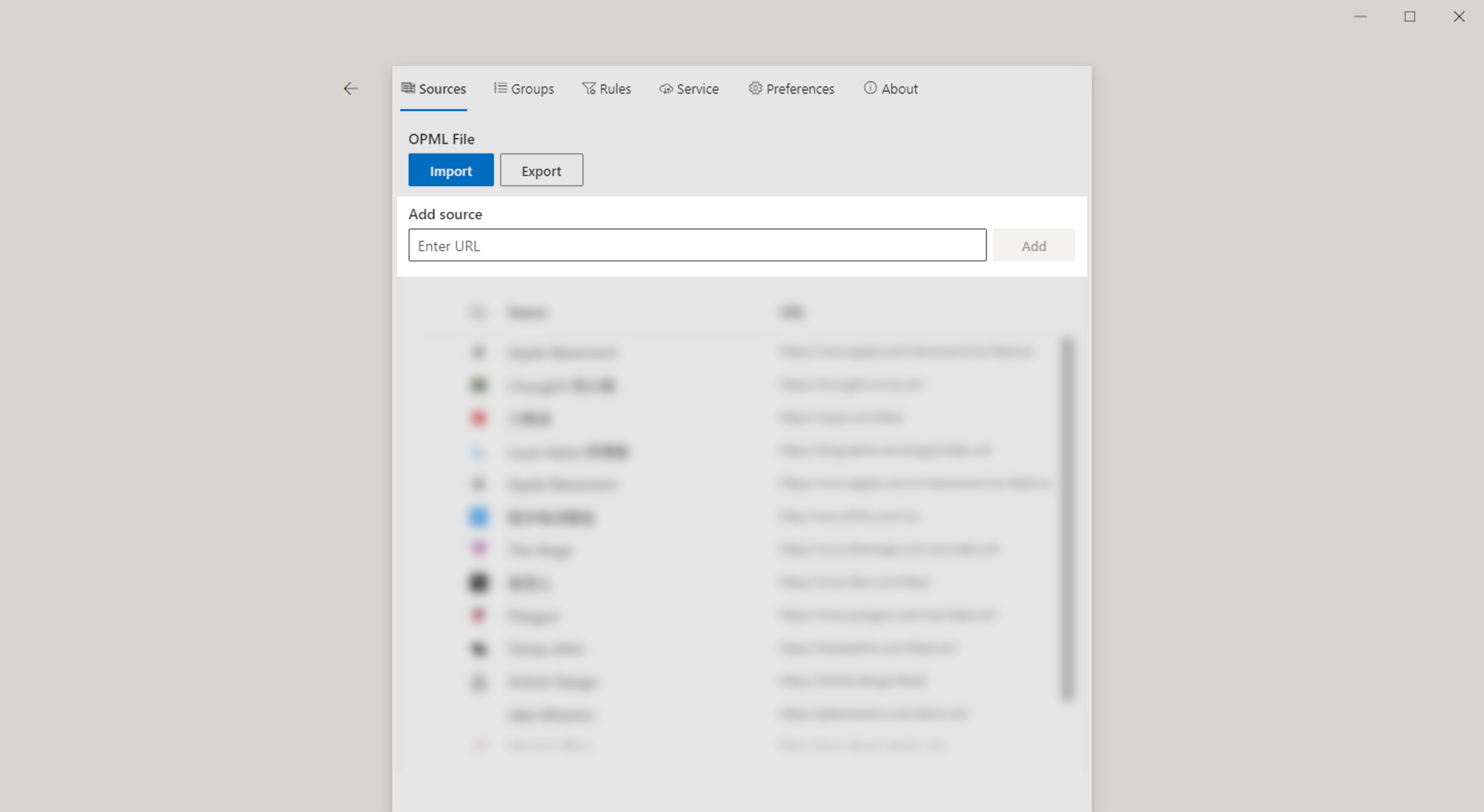
Then click “Add” button. You will get your articles then:
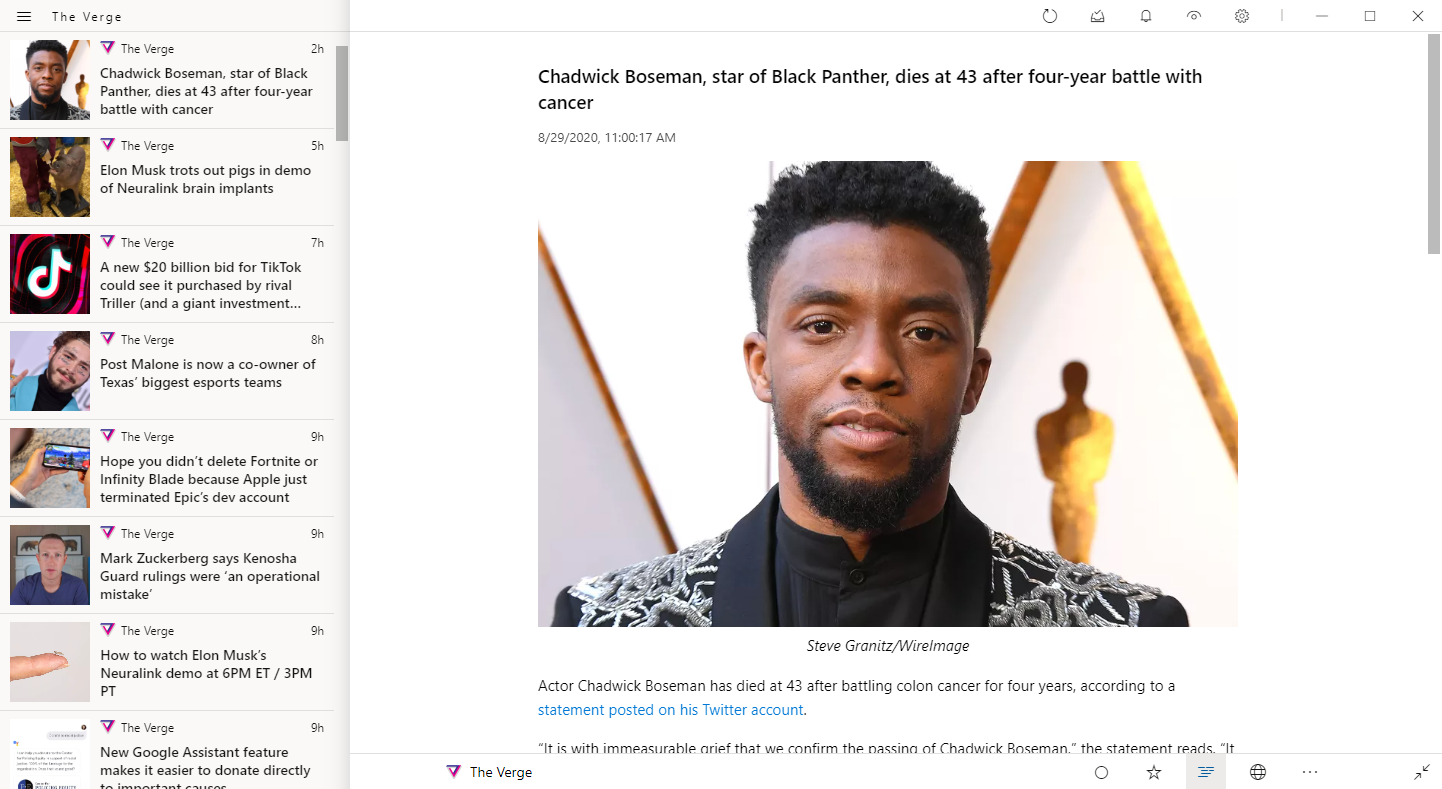
My RSS Feeds
| Title | URL |
|---|---|
| Apple Newsroom | https://www.apple.com/newsroom/rss-feed.rss |
| The Verge | https://www.theverge.com/rss/index.xml |
| Polygon | https://www.polygon.com/rss/index.xml |
| Tobias Ahlin | https://tobiasahlin.com/feed.xml |
| Airbnb Design | https://airbnb.design/feed/ |